
تحميل لعبة HighSpeed! Numbers
HighSpeed Numbers is an easy brain training game played by simply touching the given numbers in orderHowever the numbers move randomly so it takes skill to touch themTry to تحميل لعبة HighSpeed Numbers في ألعاب Games الصحة ولياقة.
HighSpeed! Numbers is an easy brain training game played by simply touching the given numbers in order.
However, the numbers move randomly, so it takes skill to touch them.
Try to touch as many numbers as possible within the one- minute time limit.
Touching the numbers faster will form combinations, which results in a higher score.
If the decimal mode is too easy for you, try the hexadecimal mode.
[ Benefits ]
・Prevents forgetfulness
・Dynamic vision training
・Peripheral vision training
[ Recommended usage time ]
・Play the game any time you have one free minute.
[Summary]
This brain training game consists of chasing prompted numbers by touch.
###===----- How to Play -----===###
(1)The score is displayed in the upper right hand corner of the screen. Choose numbers one digit at a time from the field, and touch them.
(2)If you dont touch the numbers within the time allowed, the score will decrease.
(3)If you can touch all of the numbers, the score will increase accordingly, so touch them again.
(4)If the numbers are touched quickly enough, a combination will result, and the score will increase greatly as the combination grows. For example, when the score would normally increase by +1, it will now double, quadruple, octuple, etc.
(5)Try to increase your score as much as possible by touching the numbers one after another within the total time
كيفية تحميل لعبة HighSpeed! Numbers؟
يمكنك تحميل لعبة HighSpeed! Numbers عبر هذه الروابط :
system_update تحميل IPA مباشر
devices الأجهزة المتوافقة
ماهو الجديد في الإصدار 2.30؟
[version 2.30]
> Improved: The screen is automatically adjusted so that the buttons are not hidden by notched devices or home bars.




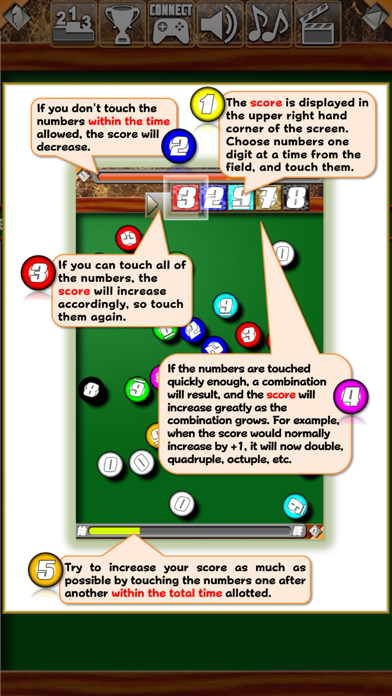

comment التعليقات والمراجعات