
تحميل تطبيق iSticker Studio
Alert iSticker Studio can only be used on iMessage and FaceTimeExpress your true emotions by surprising your friends with your own homemade stickersiSticker Studio will help make تحميل تطبيق iSticker Studio في ملصقات Stickers الصور وفيديو.
Alert! iSticker Studio can only be used on iMessage and FaceTime.
Express your true emotions by surprising your friends with your own homemade stickers!
iSticker Studio will help make your messaging more fun. Create your own stickers using a variety of facial expressions and texts.
INSTALLING AND FINDING THE APP:
• Download the app by pressing “ link الرابط من هنا
• Open iMessage. The iSticker Studio icon will be on the bottom bar.
CREATING AND USING YOUR STICKERS:
• Open the iSticker Studio by tapping on the icon in iMessage.
• Press the “+” button and take a picture, or choose one from your camera role.
• After selecting a picture, create your sticker by using the tools provided, such as, zoom, filter, crop, text, or preview.
• Then select the “Save Sticker” icon to save your sticker to use whenever you like.
• After that, select a sticker and send it to your friends.
TO UNINSTALL THE APP
• To delete it, in iMessage app =>> please go to the downside bar and scroll to the rightest side then you will see “... more” =>> click on that =>> and you will see the list of all stickers =>> swipe left of the sticker pack you want to delete =>> and you can delete it there.
Please give us feedback by leaving a review or to email support@ link الرابط من هنا so we can make your sticker experience
كيفية تحميل تطبيق iSticker Studio؟
يمكنك تحميل تطبيق iSticker Studio عبر هذه الروابط :
system_update تحميل IPA مباشر
devices الأجهزة المتوافقة
ماهو الجديد في الإصدار 2.3.1؟
Bug fixed and stabilisation improvement

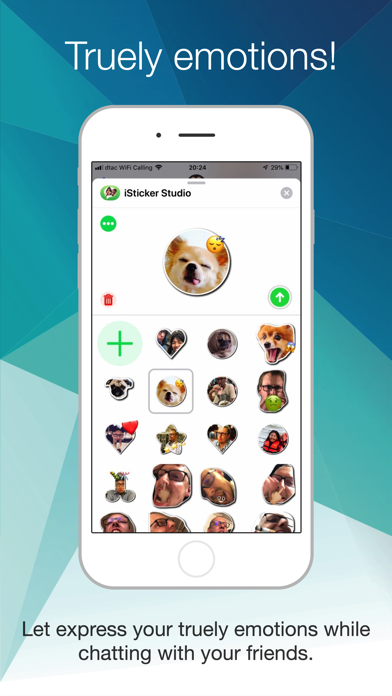
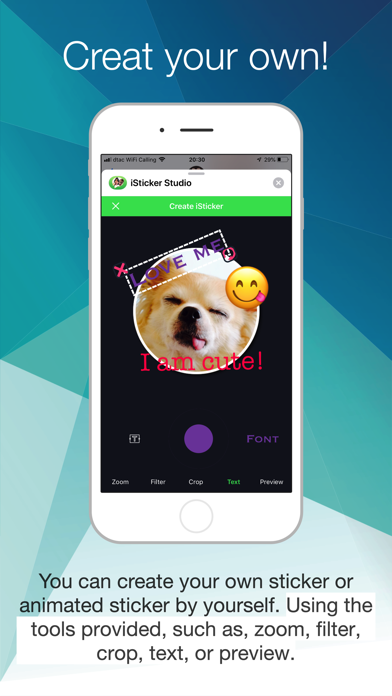



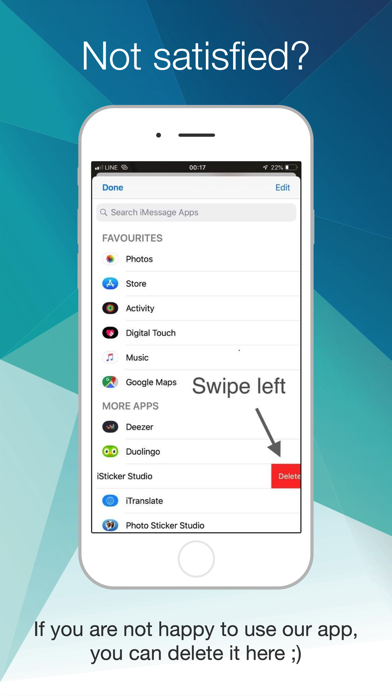

comment التعليقات والمراجعات