
تحميل تطبيق Amadine: Vector Drawing Art
Amadine هو تطبيق التصوير الفكري والتوضيح الفكري مع واجهة نظيفة وبسيطة مثالية للمبتدئين ولكن قادرة تحميل تطبيق Amadine Vector Drawing Art في رسوم وتصاميم Graphics Design الإنتاجية.
Amadine هو تطبيق التصوير الفكري والتوضيح الفكري. مع واجهة نظيفة وبسيطة، مثالية للمبتدئين، ولكن قادرة بما فيه الكفاية للمهنيين. استخدمها لإنشاء صور، والشعار، والأيقونات، وتصاميم Ui، والفن، وأكثر من ذلك. يدعم Amadine قلم التفاح ويعمل على iPad و iPhone.
نسخة Mac متوفرة أيضاً.
ملاحظة: تنطبق عمليات الشراء داخل التطبيق على التطبيق المثبت على iPhone وiPad الخاص بك.
الميزات المدفوعة متوفرة على أساس مدة الحياة والاشتراك.
تدفق العمل
• تخزين العديد من الأعمال الفنية في وثيقة واحدة.
• إنشاء طبقات متعددة و Sublayers.
• طرق خلط طبقات مختلفة.
• خيارات عرض: Pixel Preview و outline و Guides و Grid.
التصميم المتقدم
• استخدم أكثر من أداة تصميم فيكتور لاختيار، رسم، تحرير، إزالة، وطباعة.
• إضافة العديد من السقوط والملء، وخلق ملفات تعريف السقوط الفريدة باستخدام أداة العرض.
• إجراء اتحاد، وقطع، وقطع، واستبعاد العمليات على الكائنات المختارة.
• كتابة النص
كيفية تحميل تطبيق Amadine: Vector Drawing Art؟
يمكنك تحميل تطبيق Amadine: Vector Drawing Art عبر هذه الروابط :
system_update تحميل IPA مباشر
devices الأجهزة المتوافقة
ماهو الجديد في الإصدار 1.4.4؟
The app introduces the new compressed default format and more.
- New compressed default format for Amadine files (amdc). Now the designs created in the app take up much less space and can be saved in third-party cloud storages without data loss.
Saving in the previous format (amdn) is available via Save As (on a Mac) and via Export (on an iPad/iPhone).
- Improved Copy-Paste of objects from a Mac to an iPad/iPhone and vice versa.
- Fixed the problem of creating anchor points with the Pen tool with small mouse/pencil move.
- Adapted the behavior of the toolbar to the free size window in Stage Manager mode (iPadOS 16).
- Fully supported the shortcut menu when working on an external keyboard (it appears when user is holding the Cmd key down).
- Fixed problems with displaying objects in Outline mode when changing the zoom.
- Our Amadine birdie has started training in the gym to keep up the good shape.



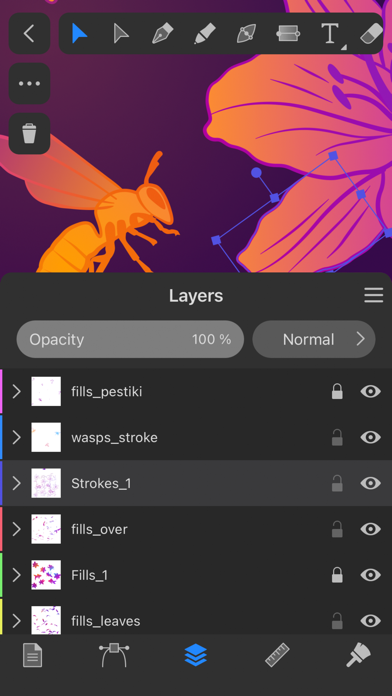





comment التعليقات والمراجعات