
تحميل تطبيق Clean Email — Organized Inbox
We all receive more emails than ever before but now you can take back control of your inbox Clean Email is the fastest and easiest way to make your inbox cleaner and more useful تحميل تطبيق Clean Email Organized Inbox في إنتاجية Productivity الأدوات.
We all receive more emails than ever before, but now you can take back control of your inbox. Clean Email is the fastest and easiest way to make your inbox cleaner and more useful.
Using powerful rules, filters, and automation, Clean Email helps you focus on what matters. Remove messages you don’t want, organize the ones you do, and save time doing it. Clean Email gives you the space you need to get things done.
With Clean Email, you can:
• Analyze your inbox to decide which emails you want and which ones you don’t.
• Organize email in new and more powerful ways. Label, move, and delete large groups of emails with ease. Quickly archive old emails, keep only the newest messages, and more.
• Screen emails like phone calls. Choose whether to receive messages from new senders.
• Stop unwanted emails at the source by blocking people who won’t stop sending.
• Automate your inbox — Clean Email learns from your behavior and preferences to suggest how to keep your inbox clean. Highlight important messages and hide ones you don’t want to see.
• Easily unsubscribe from overly enthusiastic stores and senders.
• Process emails you need efficiently. Save important emails for later when you have the time and headspace to deal with them properly.
• Use Auto Clean to process, filter, and sort your incoming emails automatically.
• Stay safe. Clean Email doesn’t collect or sell your data. In fact, we don’t even analyze it. We’re Google verified and have third-party security certification to prove it.
• Keep your details safe. Clean Email continuously searches for data breaches and alerts you if your email address has been compromised to help you take action sooner.
Clean Email works with your existing email address and favorite email apps, so there’s no need to change anything to get a clean inbox. All of your favorite email providers are supported
كيفية تحميل تطبيق Clean Email — Organized Inbox؟
يمكنك تحميل تطبيق Clean Email — Organized Inbox عبر هذه الروابط :
system_update تحميل IPA مباشر
devices الأجهزة المتوافقة
ماهو الجديد في الإصدار 3.0؟
We are thrilled to inform you about our major Clean Email update with a bunch of new and upgraded features and a ton of enhancements! Here is what we did:
***New features***
• Screener
Stop spam by keeping messages from first-time senders out of your Inbox until you decide to either block them or let them in.
• Sender Settings
Block or Mute anyone at ease; have mail from them delivered to a dedicated folder; automatically delete messages as they age; star new messages from a certain sender and more.
• Action History
See the unified history of all actions taken by Clean Email in your account.
• Favorites
Create shortcuts to favorite mail views with filters and sorting applied.
Moreover, Clean Email is now available in multiple languages—English, French, Spanish, German, and Ukrainian.
***Upgraded features***
• Unsubscriber
A host of new features and improvements have been added to the tool including the possibility to preview messages, senders grouped by subscription, new sorting options, and a multi-selector to select several subscriptions and apply an action to all of them simultaneously.
• Cleaning Suggestions
Clean Email suggests now cleaning actions on specific groups of messages based on two sources: similar messages that you have frequently cleaned and similar messages that other users have frequently cleaned. Cleaning Suggestions has replaced the previous Quick Clean feature.
• Auto Clean
The rule creation and editing interface has been completely redesigned to make it easier to use. In addition, you can now preview the messages that have been processed via each Auto Clean rule.
• Smart Folders
The previous Smart Views feature was replaced by Smart Folders with many enhancements.
***Improved***
• Interface
A completely redesigned interface to enhance user experience. Compact and detailed modes for previewing messages are now available.
• Navigation
Dedicated areas for managing your subscription, your notifications from Clean Email, and your preferences are now available.
• Filters
They have been improved throughout Clean Email; one-click filters such as unread messages, old messages, or large messages added.
• Sorting
Independent Sorting in the preview pane was added. Now you can sort the contents of the preview pane separately from the sort sequence applied to the main Smart Folder contents.
***Fixed***
A bunch of minor fixes and performance improvements, our users reported.
Enjoying the new Clean Email? Please consider leaving a review or rating to make it official.
If you have any feedback or run into issues, contact us at support@ link الرابط من هنا , and we'll be happy to help.




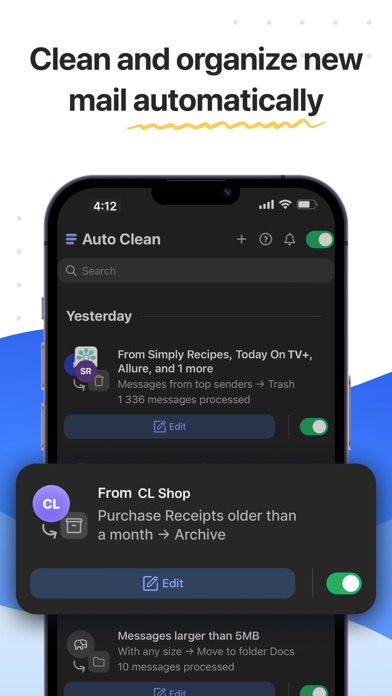






comment التعليقات والمراجعات